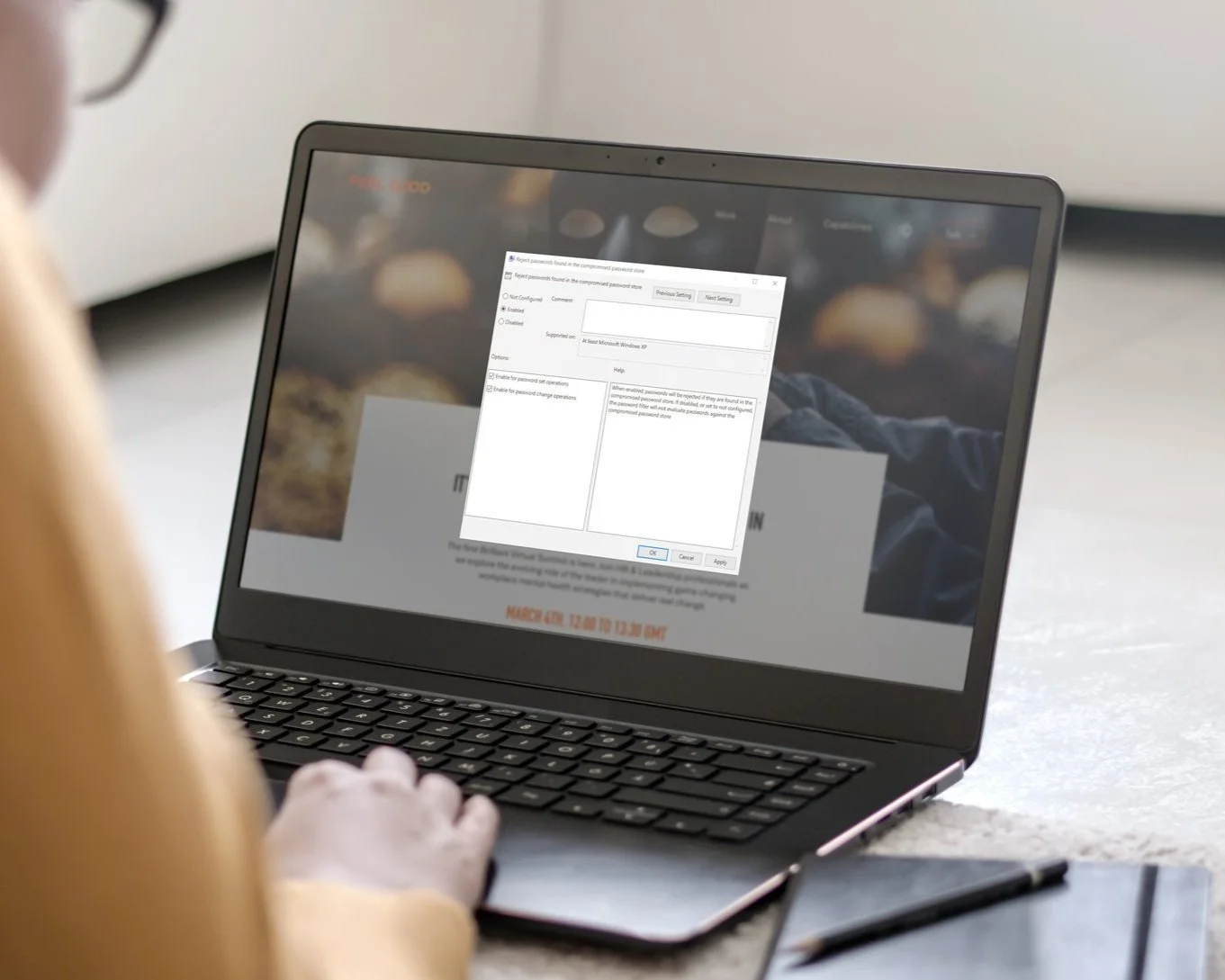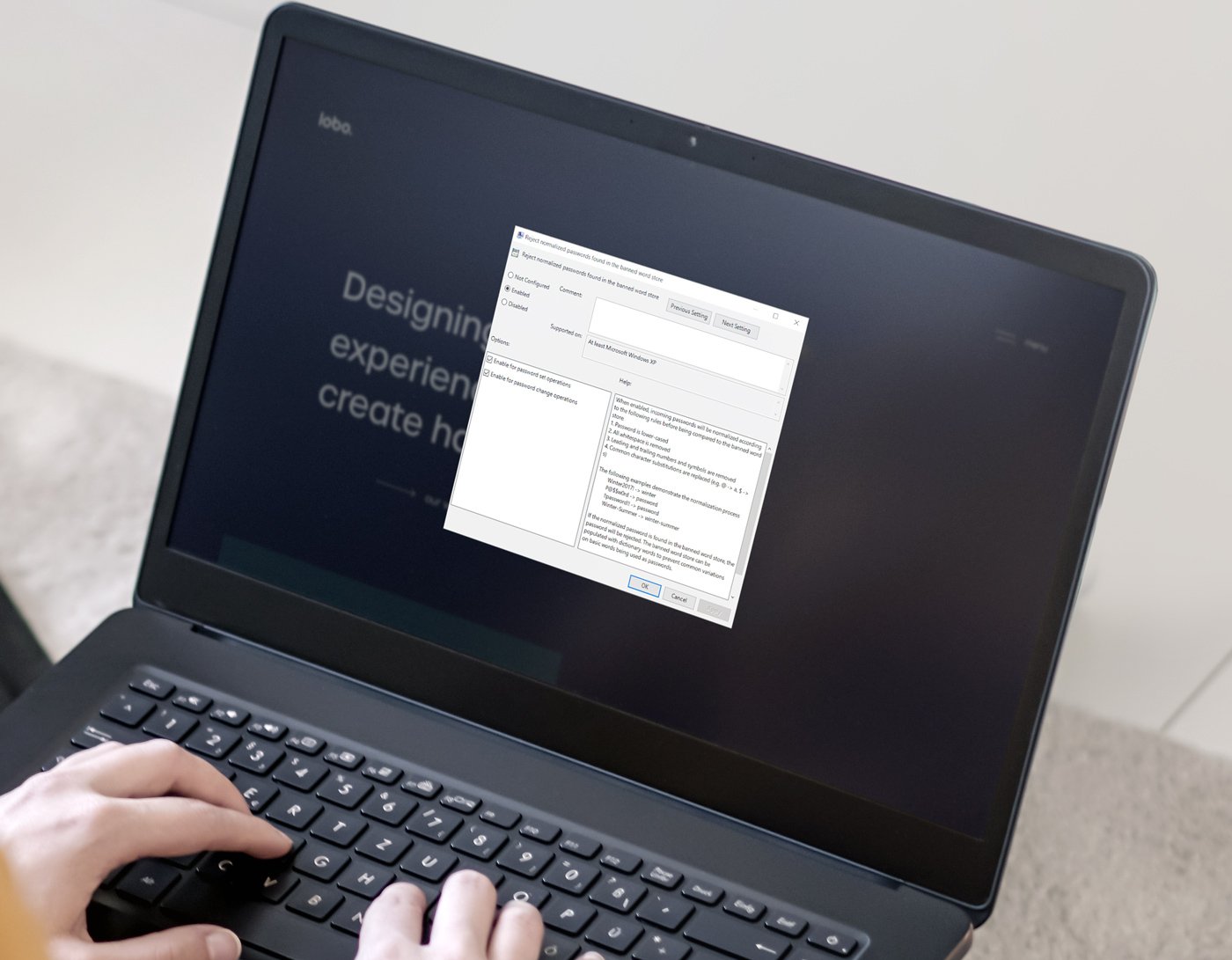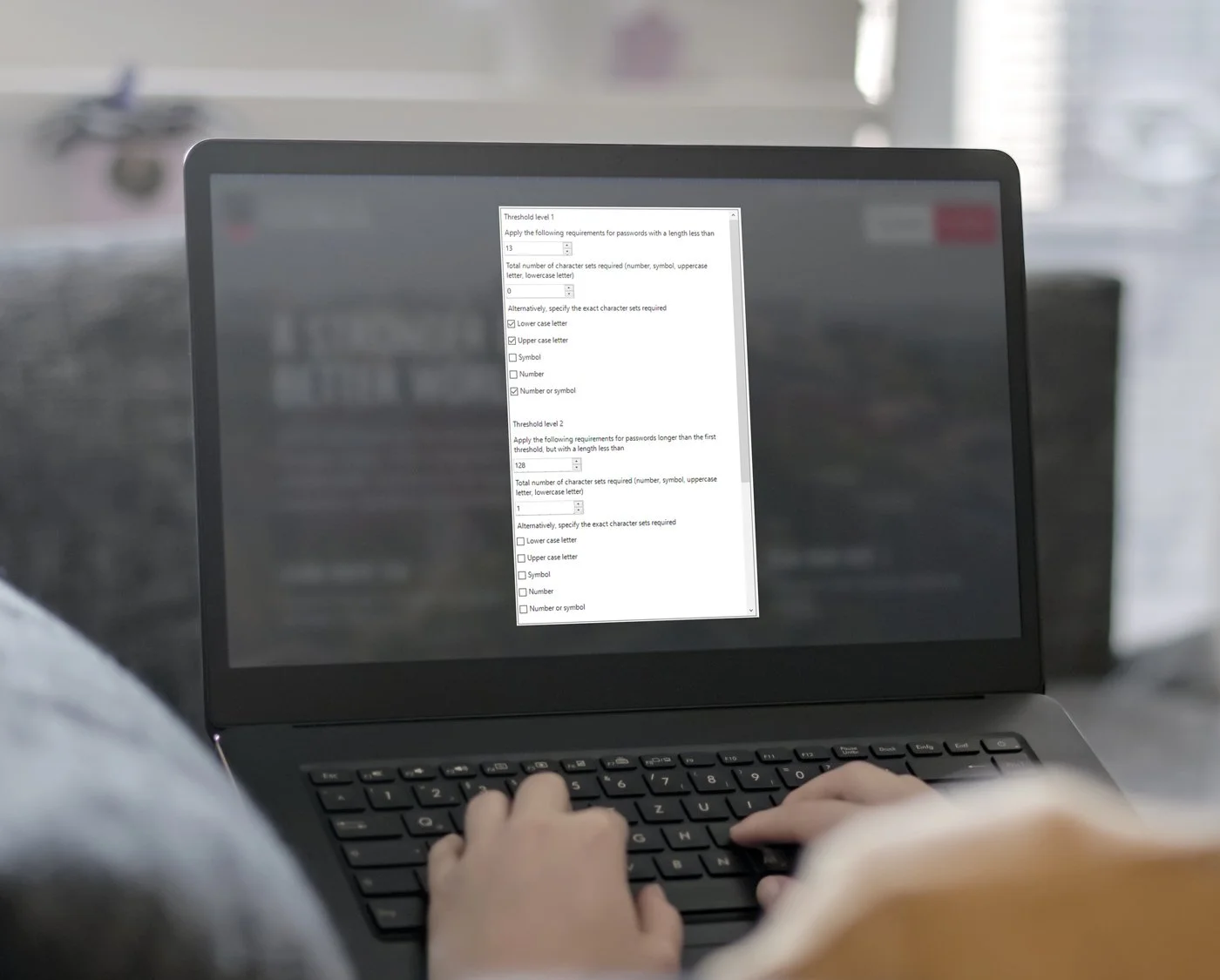Block compromised passwords from being used.
We've made it easy to import the ‘Have I Been Pwned’ data set, but you can also import any plain-text passwords or NTLM hashes that you can get your hands on.
Block passwords based on certain words.
Adding a banned word prevents it from being used as the base of a password.
For example, adding the word 'password' to the banned word store, prevents not only the use of that word itself, but common variants such as 'P@ssw0rd', 'pa55word!' and 'password123456!'. LPP is aware of common character substitutions and weak obfuscations and prevents their use through a normalization process.
Length-based complexity rules.
Reward users who choose longer passwords, by requiring less complexity in their password. With simple to configure group policies, you can define complexity requirements for your passwords that differ by length.
Get started with Password Protection
Download the latest version of Lithnet Password Protection today. It’s free for organizations of all sizes to use!
Read the product documentation to learn more about what Lithnet Password Protection can do, and how you can use it to keep your organization safe.
Request a quote for Enterprise Support
Contact us today for an Enterprise Support quote for Lithnet Password Protection and gain the confidence that Lithnet will be there when you need us.
Delivering software solutions for your security teams and administrators
We design our products with care and purpose. They are specific in the problems they solve, their implementation and use. From meeting the needs of Enterprise Business to the individual Service Desk user - we understand what is needed and build effective solutions from our experience.