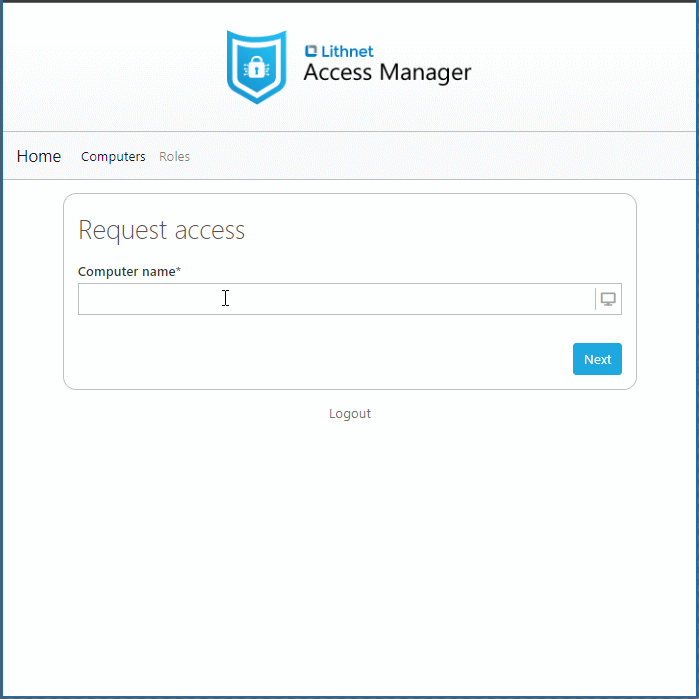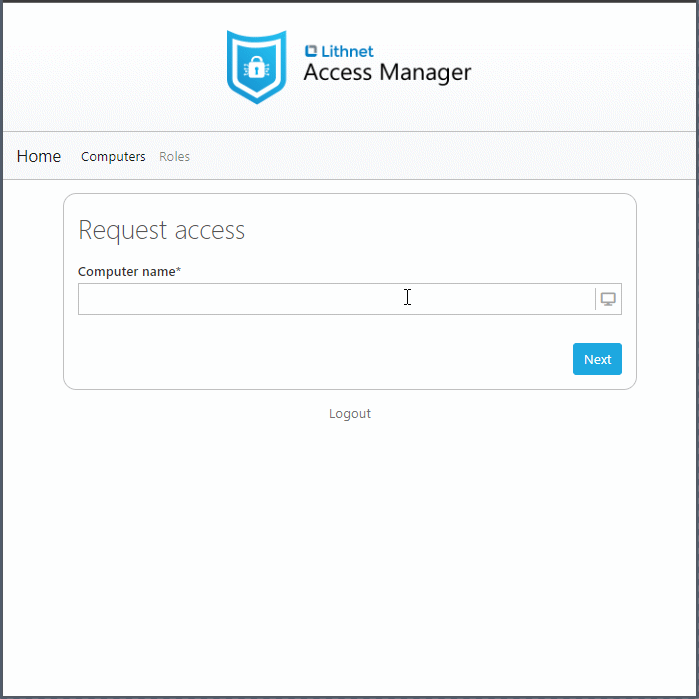Access Manager V3 has landed.
Are you ready to upgrade how you manage admin access?
Access Manager was created to help defend against ransomware and other lateral movement-based attacks
You can reduce the likelihood and impact of a wide-spread compromise in your environment by removing permanent administrative access to workstations and servers. By ensuring every computer has a unique local admin password and removing other members of the built-in local Administrators group, you can limit the ability for credential-stealing ransomware to move laterally across your environment. However, following these security best practices can introduce friction and usability challenges that can make adoption across the organization difficult to achieve.
Access Manager helps solve those usability challenges. By making it as seamless as possible for admins to access LAPS-protected computers, or grant themselves temporary just-in-time admin access, you can achieve the best of both worlds. Access Manager allows you to improve usability and strengthen security, in an uncompromising way.
Access Manager V3: Our key pillars
-
Improved usability without compromising security: Best-in-class security, uncompromising user experience, which together, restore operational balance

-
Strengthening security and closing the gaps: Uplifts the security of your LAPS solution and protects sensitive access and authorization

-
A universal solution: Supports all major operating systems so you can deploy whether you're running 50 or 50,000 computers

RapidLAPS: The passwordless LAPS experience you’ve been waiting for
With Access Manager, simply log on with the managed LAPS account by scanning a QR code or entering a PIN. Our very own RapidLAPS feature provides the security benefits of LAPS, without entering the password—it is literally passwordless. All your IT dreams come true at once!
Passphrases for LAPS as an option for passwords
Access Manager now allows you to generate easy-to-use passphrases for passwords. This includes providing your own custom wordlists, enabling multi-language support, and complete customization of the generation criteria.
Web-based access to local admin passwords
Access Manager continues to provide a simple web-based and mobile-friendly interface for accessing local admin passwords for Windows, macOS and Linux devices. There’s no need for admins to install custom software, or have access to AD administrative tools to access LAPS passwords.
Protect sensitive access with strong authentication
Access Manager supports modern authentication options like OpenID Connect, and allows you to protect access to LAPS passwords by using identity providers such as Microsoft Entra or Okta. With these providers, you can use best-in-breed authentication technologies like passkeys and provide the best possible protection for your most sensitive assets.
Set rate limits to prevent mass-harvesting of LAPS passwords
Limit the damage that can be done in the event of credential theft by setting per-user and per-IP address rate limits for all access requests.
A universal solution for organizations of all sizes
Access Manager extends LAPS support to Windows, Linux and macOS operating systems so you can deploy LAPS to your entire organization via the same streamlined solution. It is a perfect fit regardless of whether you’re running 50 or 50,000 computers.
The Access Manager web app is a multi-purpose tool
Access Manager is the ‘one-stop-shop’ for managing privileged access to endpoints. It provides access for LAPS passwords, retrieves BitLocker recovery passwords, provides just-in-time access to computers and roles, just to mention a few.
Access Manager Editions
Access Manager comes in two product editions.
Access Manager Enterprise Edition allows organizations to take full advantage of the security and usability enhancements provided by the Access Manager solution. It includes our exclusive RapidLAPS feature and also enables additional functionality, such as support for high availability, and advanced custom authorization rules. To trial or purchase an Enterprise Edition license, fill in the quote request form below.
Access Manager Community Edition is our core offering that provides key protections from lateral movement-based attacks. It provides our standard features, allows up to 100 devices, is completely free, but does not include formal Lithnet support.